You’ve paid all your taxes, so there’s no need for further checks, right? Well, mistakes can happen. So, to avoid any nasty surprises, it’s wise to double-check your name on the Active Taxpayer’s List (ATL) from the Federal Board of Revenue (FBR). But how can you do that? Luckily, the FBR’s official website allows individuals and companies to check their profiles and status via Online NTN Verification.
Stay on this blog because the deadline for submitting income tax returns is drawing near. It is more than crucial to confirm your details are error-free.
What is an NTN, and Why is it Important?
NTN’s complete form is the National Tax Number. In Pakistan, people also know it by another name, “Tax Registration Number.” This unique identification number issued by Pakistan’s Federal Board of Revenue (FBR) is your entry ticket to register as a taxpayer.
Without it, you can’t file taxes, run a registered business, or do some financial operations. Now, for individuals, their CNIC number doubles as their NTN. For businesses, it’s a 7-digit number you’ll need for tax compliance.
But Why is it so important to file taxes, or is there something else about it? Well, having an NTN means it’s your chance to come under the government’s good books.
Firstly, you become legally recognized and compliant. So, no more restless nights fretting about tax authorities’ fines, penalties, or audits. Secondly, it boosts your business credibility, and thirdly you will also gain access to financial services like bank loans and credit.
How to Verify Your NTN Online
Need to verify your NTN online? Want to get an Online NTN Certificate? But you are in search of a clear, to-the-point guide. Here it is:

Step 1: Open the FBR Website
Open your web browser and go to the Federal Board of Revenue (FBR) official website.
Step 2: Go to the ‘Taxpayer Profile Inquiry’ Page
Now you are on the FBR’s page. Choose “Taxpayer Profile Inquiry” from the menu on the left.
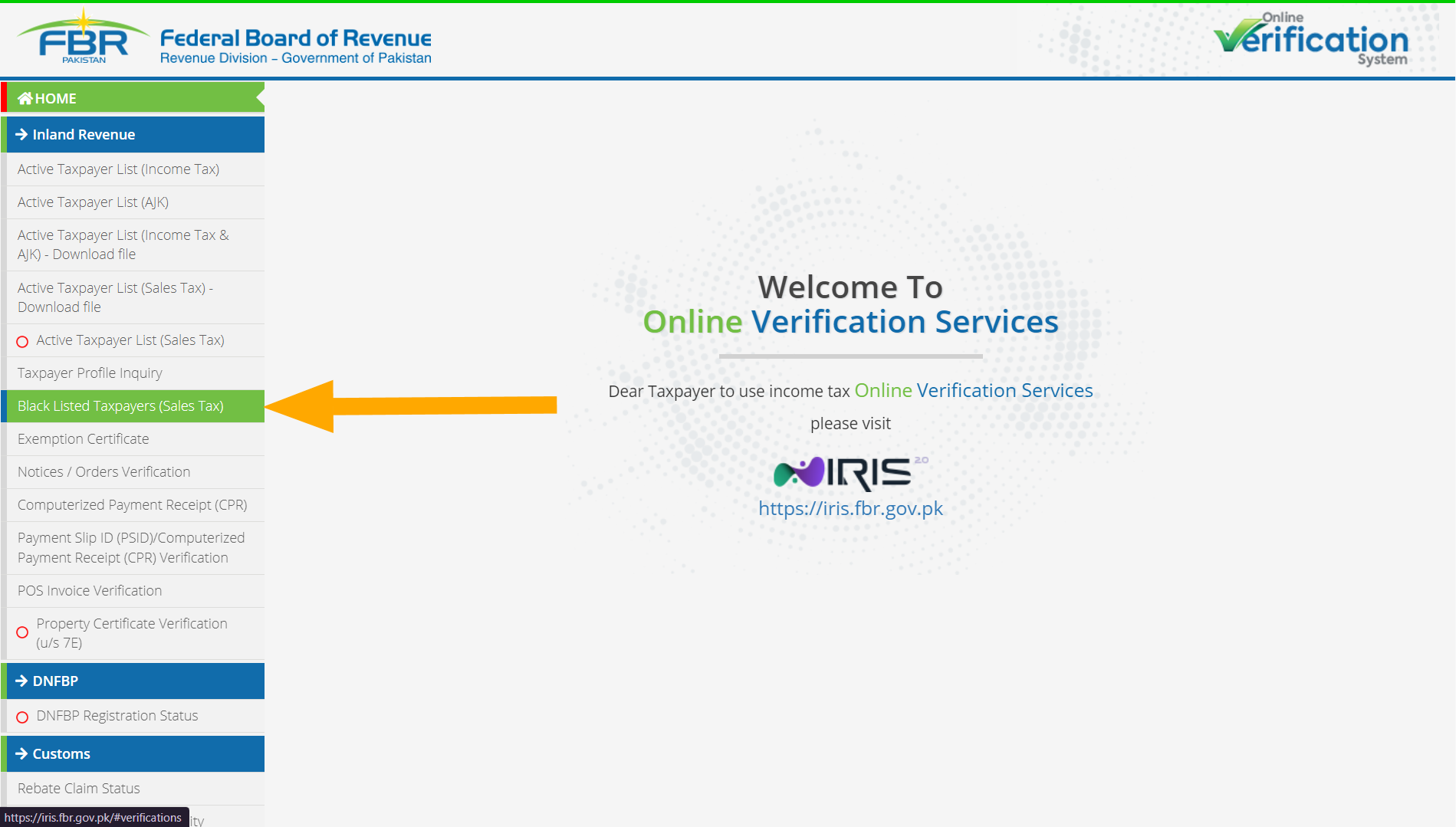

Step 3: Select Your Search Option
Now, the ‘Parameter Type” presents you with three choices. You can look through:
By NTN number.
By CNIC number- it is for individuals.
By Registration number for businesses.

Step 4: Enter Your Details
Next comes the “Registration No. field”. Here, you can do the following:
- If verifying via CNIC, enter your 13-digit CNIC number (without dashes).
- If you are using NTN for verification, enter your seven-digit NTN number.
- Enter your “Passport No” if you are a foreign national.
- By choosing the “Comp/Reg No” option from the “Parameter type” column, you can verify the NTN of a firm or incorporation.

Step 4: Fill out the Captcha
Input the code in the Captcha box.

Step 5: Double-check Your Information and Verify
After carefully reviewing every detail you entered, click the Verify button.
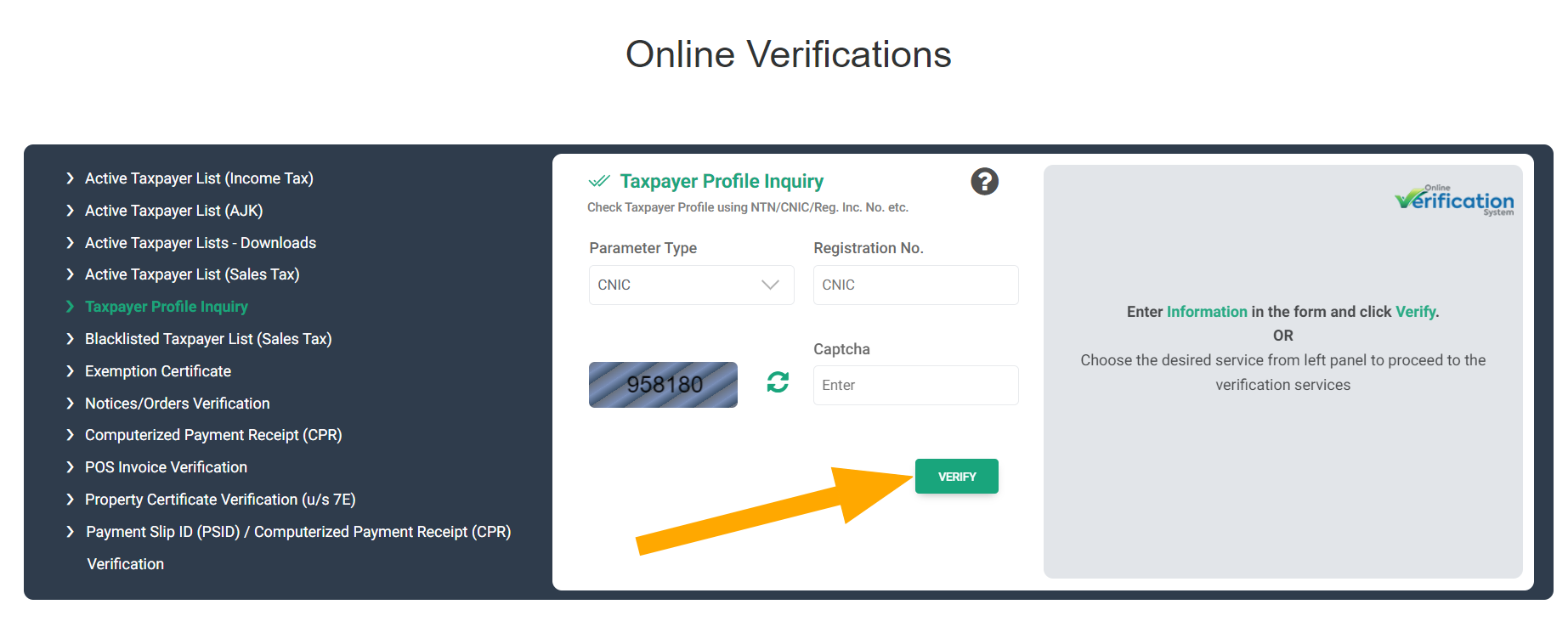
Common Issues During NTN Verification and How to Solve Them
No doubt, the process of online verification feels like a child’s play. But often issues come like an unexpected player and make you stressed. So, for your ease, below you’ll see common mistakes and also their possible solutions.
Incorrect Data Entry
Incorrect CNIC, NTN, or registration number entry is one of the most prevalent problems. Maybe you missed a number or used dashes.
So, check your information one more time before submitting. Don’t use spaces or dashes with CNIC numbers; just enter the 13 digits. Make sure you enter the entire seven-digit NTN for business purposes.
Server Issues or Website Downtime
The FBR website occasionally goes down. Sometimes hefty demand can cause the server to lag, particularly during tax filing season.
The solution is simple. Just wait and retry later. Also, clear your browser cache or try another browser like Google Chrome, Firefox, or Edge to see if it works.
Missing or Outdated Records
It’s probable that your registration hasn’t been updated or isn’t even in the FBR database if your taxpayer information or NTN isn’t visible.
So, first, check your registration status. If not, go ahead, and use the FBR portal to register for an NTN.
You have recently registered or updated your information, yet facing the issue? Well, remember, it takes time for the system to update. You can also Contact the FBR helpline at 051-111-772-772 for help.
Forgotten NTN Number
It is also possible that you have forgotten your NTN Number. Yes, it is possible when you have so much in your mind these days.
Either use your CNIC number as a search criterion. Well, you know that FBR considers your CNIC as the NTN for individual taxpayers. If you are a business, you can retrieve it by contacting the FBR directly or by using their “NTN Inquiry” service.
What to Do if Your NTN is Not Found in the System?
If you have tried all the above tips and still find yourself in the middle of the river, here’s a last resort for you.
Reach out to FBR’s helpline at 051-111-772-772 for national and 0092 51 111 772 772 for international assistance. You can also email them at helpline@fbr.gov.pk.
You can also visit any Regional Tax Office (RTO) or Taxpayer Facilitation Center (TFC) to inquire about your NTN status. But remember to take your CNIC, NTN registration receipt, and other relevant documents with you.
Benefits of Having NTN in Pakistan
- You become a responsible citizen by abiding by Pakistan’s tax regulations. Therefore, no impending doom of scary fines.
- You are eligible for both individual and business account transaction savings and full golden tax benefits as an NTN holder from the government.
- It improves your company’s reputation, particularly in business-to-business (B2B) and government tender situations.
- These seven digits allow you to use the FBR system to track and update your tax records and status.
- NTN also increases financial transaction transparency and supports the formal economy.
FAQ’s
How can I check my NTN status online?
The FBR online verification process is quite simple. You don’t need anyone’s help in this case. Just go to the Federal Board of Revenue website. Select “NTN Inquiry” from the left corner. Enter your CNIC (for individuals) or NTN number (for businesses). At last, click on “Submit” to view your NTN status.
Is NTN verification necessary in Pakistan?
Yes, both individuals and corporations must validate their NTN. It guarantees your adherence to tax regulations, helps to evade fines, and provides financial services such as government contracts or loans.
What is required for NTN verification?
- CNIC number for individuals.
- 7-digit NTN or registration number for businesses.
- In most cases, basic business or personal information could also be needed to confirm accuracy.
How do I get an NTN number in Pakistan?
- Register on the FBR’s IRIS portal.
- Fill out the registration form as you need, maybe for individuals or businesses.
- Submit required documents, such as CNIC for individuals or business registration documents.
- Once processed, your NTN will be issued and can be verified online.
What should I do if I forget my NTN number?
Visit the FBR’s Online NTN Inquiry page, and enter your business registration number or CNIC (for individuals). In a matter of seconds, you will be able to retrieve your NTN if you can’t remember it.



